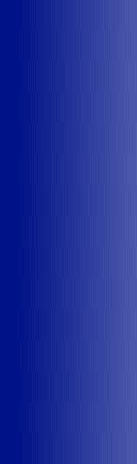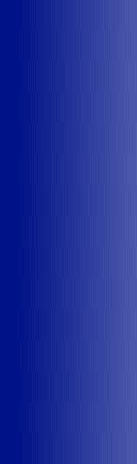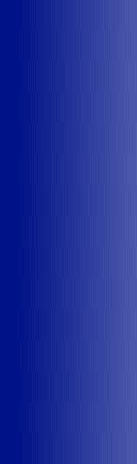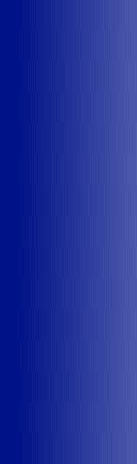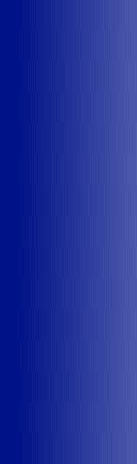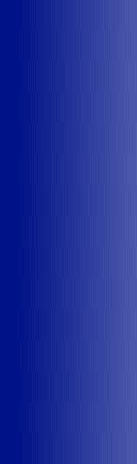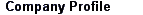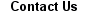Threshold/21 Menu System
Threshold/21 is an all purpose iSeries® green screen menu system that allows you to run custom programs as well as programs based on the System 21/JBA standards.
It allows for quick and easy configuration while providing for a secure, uniform user environment.
Main Features
Execute JBA Programs
You can run your System 21/JBA standards type programs just as they are. Once you identify an option as a JBA standards type program the LDA will be set and the menu driver will handle the related program calls - including calling preprocessing programs and handling return codes.
Immediate Change Impact
Changes take effect immediately so there is none of the "sign off and sign back on" routines.
Hide Unauthorized Options
If a user doesn't have authority to an option then it is hidden from view. Helps deter those curious, and often system savvy, users.
Multiple Companies/Divisions and Environments
Configure and use as many different companies or divisions with their related environments as you need. Easily copy configuration and menus from one company to create another.
Multiple Library Lists
Create multiple library lists per environment giving you all the control and flexibility you need. After setting a default library list for the environment you can then override at the menu and/or option level allowing for even greater flexibility.
Effectively Control User Environments
Control user functionality - for example, should they be signed off at menu exit and should they have OS/400 command entry rights? You can also define default job and output queues per user and whether they should be put on hold.
Flexible Menu/Option Authority
Define who gets what. With Threshold/21 applying security to a menu option is quick and easy. You can define for each individual option or you can define all options for the entire menu so that as options are added to a menu you do not need to specifically add for those users.
Fast Path Menu Operations
No need to change menus and then select an option if you already know the option number. Fast Path allows you to execute the option from any menu.
Full OS/400® Command Entry
Allow your more experienced users and programmers the ability to enter, prompt, and execute OS/400® commands right from the menu with previous command retrieval functionality.
Define Your Own Function Keys
All function keys are user defined, run programs or OS/400® commands. Up to eight keys are displayed per page and if there are more defined than that, the menu driver will handle "More Key" logic so the users can see ALL the key definitions.
User/Option Overrides
Do you need to direct output to different printers for the same option depending on which user is making the request? No problem with Threshold/21, override the output and job queues by user per option.
Batch Job Pre-Submit Function
With Threshold/21 you can enter the interactive portion of a batch job so that it can be executed later with those selections. Perfect for period end jobs that require user selections.
Built in Option Search Functions
Forget the name/number of an option? No problem with Threshold/21 because our integrated search function allows for quick and easy searches based on option text - you can even execute the options directly
from the search results screen.
Option Auditing Features
Built-in auditing allows you to easily and effectively track usage.
And more...
This is just a partial list of Threshold/21 functionality. Please Contact Us and we would be happy to arrange for a demo or free evaluation.
No Obligation FREE Trial
We offer a fully functional 30 day free trial so you can see for yourself all of the features that Threshold/21 offers.
Click HERE to download the user manual in a PDF format.
Pricing
Please Contact Us for pricing.